WE'RE HERE TO HELP!
-
-
- What is Due not before and Due not after in Task Manager?
- Can you schedule appointments using the CRM Add-in Offline Module?
- Changing/upgrading to another APP server - Why is my chart not working when using a different APP server?
- Currency Support Feature
- Does LeadMaster De-duplicate on Import?
- Does LeadMaster Support SMS Text Messaging?
- Does the Download Scheduler Include Attached Files?
- Funny characters show up when pasting information - frequently associated with Mac users
- How and where can I delete Marketing Activities?
- How Can I Setup the Smart Queue to Make Sure that the Newest Records are Showing Up in the Queue First?
- How can I update the Parent Company for multiple records?
- How do I change the background color of the message ticker at the top of the page?
- How do I see a list of leads that have not been acted upon?
- How do I set the Date formatting for Lead-Xpress Users?
- How do the ‘Export Status’ & ‘Date Exported’ fields work?
- How do we check the spam score of emails sent out using e-Marketing?
- How do you prevent some of your personal Outlook Calendar events from being Synced with LeadMaster?
- How do you set the field order in a download file
- How Often Does LeadMaster Try To Re-deliver An Email That Has A Soft Bounce (mailbox full etc)
- How often is bulk email / email marketing sent? Is there a delay?
- How to Add Assigning Records Privilege to Partner Reps
- How to enable "Add Task" in Workflow Resulting Action(s)
- How to print a mailing label
- I get an error when trying to change the label on a field in customize pages
- I have forgotten my password. How do I find out what it is?
- I'm trying to import logons and I get a message that I need to supply a Logon Level. Where/How do I do that?
- If a user gets deactivated, what will happen to the callbacks and events assigned to him/her?
- If you set a contact(s) to Pause Lead Nurturing Campaign is there any way to search those contacts?
- Is there a limit to the number of fields that can be charted?
- Is there any way to recover a merged record?
- Lead-Xtreme FAQ
- Proposal Generator vs. Quote Generator - when should I use one vs. the other?
- Smart Queue Resting
- What are the rules regarding saved searches?
- What field types are available in the custom fields at the contact level?
- What happens if I delete an email template that was being used in a workflow?
- What happens when you merge records?
- What is the 'Download Scheduler'
- What is this email I get every day from the LeadMaster CRM? Daily Email Notification
- What privilege should be turned on to allow the user to merge records?
- What privileges are required for having Access to the Call Stats / Disposition Report?
- What's the difference between Email Marketing, Lead Nurturing and Marketing Automation?
- When does the 'Campaign Survey Responses' section get updated?
- When you clone a WorkGroup - what doesn't clone?
- Where are my "My Email Templates"? - I use Safari on a Mac at home, but a PC when I'm at work and I can see my "My Email Templates" just fine at work but I cannot see them when I'm at home. Why?
- Where can I find help documentation?
- Where do I find the Company ID?
- Where do I upload my company logo so I can use it in the banner for our workgroup?
- Who can be listed in the Case Owner and Case Assignee lists?
- Why are other users showing as grayed out in Logon Management page?
- Why are some users not able to download Custom Reports?
- Why are the Sales Rep Comments/Notes not being saved when I do a mass update?
- Why Can't I See the Smart Queue Call Attempts in Workflow?
- Why doesn't the green megaphone show up all the time on search pages?
- Why is the Record No no longer showing on the Record page?
- Why isn't workflow executing when I Assign Records from Search Results
- Show all articles ( 50 ) Collapse Articles
-
- Adding options to the main menu - including links to external sites
- Administration Functions Defined
- Changing/upgrading to another APP server - Why is my chart not working when using a different APP server?
- Configure Alternate Email Settings for Gmail
- Daily Email Notification
- Downloading Records
- Email Address Verification: Workgroup VS Personal Email Address
- Email Limits And Usage/ Email Messages Logs
- Enable Access to the New Interface for an Old Workgroup
- Home Page Searches
- How are the section header colors customized on the Sales Update and Edit Profile Pages?
- How can I download the mobile phone number - I don't see it in the list of downloadable fields.
- How do I add Marketing Mix to the fields available for import?
- How Do I Append the Account Manager
- How do I change the background color of the message ticker at the top of the page?
- How to Add Assigning Records Privilege to Partner Reps
- How to bypass security on Public Custom Reports
- How To Use the LeadMaster Proposal and Document Generator
- Introduction to Administration
- LeadMaster Administration Guide
- LeadMaster CRM - Homepage Navigation
- LeadMaster Implementation
- LeadMaster Weblinks – Connect to other Online Applications like Social Media apps - FaceBook, Linkedin, Twitter etc
- Office365 Configuration for Alternate Email Server and Mail Manager
- Sample Javascript for Web Form Field Validation
- SIC List
- Smart Queue & Record Locking
- Track User Activity
- Track Who Entered Records into your LeadMaster System
- Web Links Management
- What field types are available in the custom fields at the contact level?
- What is the 'Download Scheduler'
- When you clone a WorkGroup - what doesn't clone?
- Why are other users showing as grayed out in Logon Management page?
- Why don't I see my name in the list of available users/callers in Smart Queue?
- Why is a logon 'grayed out' so that I can't access it
- Show all articles ( 30 ) Collapse Articles
-
-
- Email Settings Section
- How to Add Assigning Records Privilege to Partner Reps
- User and Logon - Internal Security
- User and Logon - Privileges
- User and Logon - Profile Settings
- What privileges are required for having Access to the Call Stats / Disposition Report?
- Why are other users showing as grayed out in Logon Management page?
- Why are some users not able to download Custom Reports?
- Why don't I see my name in the list of available users/callers in Smart Queue?
- Why is a logon 'grayed out' so that I can't access it
- Show all articles ( 4 ) Collapse Articles
- Adding Users
- Assignments Tables
- Calendar and Callbacks Tab in User Settings
- Can you please explain what a logon of User type = Global User is?
- Changing/upgrading to another APP server - Why is my chart not working when using a different APP server?
- Creating User Logons
- CRM-Xpress Global User Privileges
- Daily Email Notification
- Email Signature and Lead Nurturing Tracks
- Email Signatures Tab
- How to Add Assigning Records Privilege to Partner Reps
- How to bypass security on Public Custom Reports
- I have forgotten my password. How do I find out what it is?
- Importing Logons
- LeadMaster Single Sign On (SSO) with Google
- Logon Management
- No pop-up window to send notification when creating callbacks/events?
- User Types Documentation
- What privilege should be turned on to allow the user to merge records?
- Why do Users still have access to Campaigns even though the Access to Campaigns is turned off?
- Why don't I see my name in the list of available users/callers in Smart Queue?
- Why is a logon 'grayed out' so that I can't access it
- Show all articles ( 16 ) Collapse Articles
-
-
- What is Due not before and Due not after in Task Manager?
- How Can I Setup the Smart Queue to Make Sure that the Newest Records are Showing Up in the Queue First?
- How to enable "Add Task" in Workflow Resulting Action(s)
- How to use workflows to send an email blast, using an email message template with an embedded form.
- Opportunity Workflow
- Sales Comments as a result of Workflow when an Email is Opened or Clicked
- Smart Queue & Record Locking
- Smart Queue Resting
- Track Who Entered Records into your LeadMaster System
- Using Workflow to Send an Email template with Embedded Form
- Why isn't workflow executing when I Assign Records from Search Results
- Show all articles ( 5 ) Collapse Articles
-
- What is Due not before and Due not after in Task Manager?
- Google Calendar sync not working even with authenticated google credentials
- How does Google Calendar Sync work for users with access to multiple Workgroups?
- How does Outlook Sync with LeadMaster? How does the CRM Sync Tool work?
- If a user gets deactivated, what will happen to the callbacks and events assigned to him/her?
- Task Manager Doesn't Appear to Work
-
- Create a Custom View for Displaying Accounts
- Custom Labels
- How are the section header colors customized on the Sales Update and Edit Profile Pages?
- How can I download the mobile phone number - I don't see it in the list of downloadable fields.
- How do I add Marketing Mix to the fields available for import?
- How do I change the background color of the message ticker at the top of the page?
- How to set a Custom Label set for a user's logon
- I get an error when trying to change the label on a field in customize pages
- Importing To Opportunity Product Reference Table
- Testing an HTTP Post
- The maximum length for the contact level fields
- What field types are available in the custom fields at the contact level?
- Why Can't I See the Smart Queue Call Attempts in Workflow?
- Will a mapped custom form field work if the system field where it is mapped to is located in a disabled section?
- Show all articles ( 8 ) Collapse Articles
-
- Azure File Access
- Changing/upgrading to another APP server - Why is my chart not working when using a different APP server?
- Does LeadMaster De-duplicate on Import?
- Does the Download Scheduler Include Attached Files?
- Downloading Lead Information
- How can I download the mobile phone number - I don't see it in the list of downloadable fields.
- How can I update the Parent Company for multiple records?
- How do I add Marketing Mix to the fields available for import?
- How do I import responses to a multiple select field?
- How do I see a list of leads that have not been acted upon?
- How do the ‘Export Status’ & ‘Date Exported’ fields work?
- How to download and import records with Contact ID
- How to download Data in Custom Form fields in LeadMaster
- Importing To Opportunity Product Reference Table
- The 'Export Status' & 'Date Exported' fields
- What happens when you merge records?
- Why can't users see the Product Code and Product Description fields when importing opportunities?
- Show all articles ( 11 ) Collapse Articles
-
- Bounced Emails - FAQ
- Converting Existing Email Templates with CSS To LeadMaster
- Couple of ways to have a background color in an email template
- CRM Sync for Email without Outlook
- Email Address Verification
- Email Count and Limit
- Email Signature and Lead Nurturing Tracks
- Email Storage Policy
- How Often Does LeadMaster Try To Re-deliver An Email That Has A Soft Bounce (mailbox full etc)
- How often is bulk email / email marketing sent? Is there a delay?
- How to add merge fields in the Subject line of email message template
- If you set a contact(s) to Pause Lead Nurturing Campaign is there any way to search those contacts?
- Improve Email Delivery - IPs that should be used for Whitelisting
- LeadMaster Email Marketing Campaigns
- Opt-Out Rules for Email Marketing and Lead Nurturing
- Options for sending email from LeadMaster
- Sending Email to Avoid Spam Traps
- Using Workflow to Send an Email template with Embedded Form
- What Can Be Changed on a Lead Nurturing Track?
- What happens when a custom form link is inserted into an email sent from LeadMaster?
- What is this email I get every day from the LeadMaster CRM? Daily Email Notification
- What's the difference between Email Marketing, Lead Nurturing and Marketing Automation?
- Show all articles ( 16 ) Collapse Articles
-
- ‘Responses are Dependent On’ Field in Custom Forms
- Adding New Questions
- Checkbox Questions
- Client Web Form to Custom Form Mapping
- Custom Form - Profile Fields
- Custom Form Edit Page
- Custom Form List Page
- Custom Forms - Types of Custom Forms
- Custom Forms Design Page
- Customized Smart Form for Mortgage Companies
- Enhanced Feature-Opportunity Forms
- Fannie Mae Form
- Field Masking on Custom Forms
- How to create a custom submit button on a Smart Form
- How to download Data in Custom Form fields in LeadMaster
- Importing Responses for Custom Form Dependent Fields
- Label Type Questions
- LeadMaster Survey Form
- Map Web Forms to Custom Forms Using Checkboxes and/or multi-select fields
- Opportunity Type Custom Forms
- Preview Custom Form
- Radio Type Questions
- Sample Javascript for Web Form Field Validation
- Text, Encrypted Text and Text Area Type Questions
- Use Custom Domains on LeadMaster Landing Pages
- Using Workflow to Send an Email template with Embedded Form
- What happens when a custom form link is inserted into an email sent from LeadMaster?
- Will a mapped custom form field work if the system field where it is mapped to is located in a disabled section?
- Show all articles ( 22 ) Collapse Articles
-
- Articles coming soon
-
-
- Articles coming soon
-
- Can Outlook Sync be used in a Windows Terminal Server environment?
- Can't uninstall CRMtool Sync for Outlook?
- CRMSync Tool - doesn't log emails
- CRMTool successfully installed but not showing in Outlook COM add-ins dialog
- How do I access the Outlook CRMTool application log files?
- How do I sync Outlook Emails with LeadMaster?
- How do you prevent some of your personal Outlook Calendar events from being Synced with LeadMaster?
- How does Outlook Sync with LeadMaster? How does the CRM Sync Tool work?
- LeadMaster CRM Extension for Outlook
- LeadMaster CRMTool Sync for Outlook
- Not all Outlook Calendar events are being sync’d with LeadMaster
- Outlook CRMTool Contact Sync
- Outlook is displaying a message saying it experienced a serious problem with the CRM Sync add-in
- Outlook Sync FAQ
- When logging an email from Outlook to multiple recipients, can they manually tell the system which record to attach the email to?
- Show all articles ( 9 ) Collapse Articles
-
- Articles coming soon
-
- Can't see the opportunity custom form
- How can I import multiple products when importing opportunities
- Importing To Opportunity Product Reference Table
- Opportunity Workflow
- What happens if I delete a product from the opportunity product reference table?
- Why can't users see the Product Code and Product Description fields when importing opportunities?
-
- Activity Hub Report
- Create Report Subscriptions for Other Users
- Fields Available For Charting Custom Reports
- How much does Xtreme-Reporting cost?
- How to bypass security on Public Custom Reports
- Importing Report Subscriptions into Xtreme-Reports
- Is there a limit to the number of fields that can be charted?
- Kanban View in Search Results
- Report Wizard
- Smart Queue Report - How are the figures calculated when I click on the 'Select' button in the Smart Queue
- Track User Activity
- Show all articles ( 5 ) Collapse Articles
-
- Daily Email Notification
- How are the section header colors customized on the Sales Update and Edit Profile Pages?
- How do I change the background color of the message ticker at the top of the page?
- Record Update Default vs Contact to Record
- When you clone a WorkGroup - what doesn't clone?
- Why are the Sales Rep Comments/Notes not being saved when I do a mass update?
- WorkGroup Configuration Guide
- Workgroup Settings
- Show all articles ( 2 ) Collapse Articles
-
- Append Records
- File Update Maintenance, Update Append Records, Opportunities, Contacts
- Fum in Attached Files to records
- How Can I Setup the Smart Queue to Make Sure that the Newest Records are Showing Up in the Queue First?
- How do I enable all options/filters to display on the Duplicate Record Management page?
- How to FUM into the Record Sales Comments field
- If you set a contact(s) to Pause Lead Nurturing Campaign is there any way to search those contacts?
- Importing to the Forecast Date
- Is there any way to recover a merged record?
- Last Action Triggers
- Send Record in the Options Menu on the Record
- Smart Queue Report - How are the figures calculated when I click on the 'Select' button in the Smart Queue
- Smart Queue Resting
- Smart Queues and Records with Multiple Contacts
- The Green Megaphone On Search Result Pages
- The maximum length for the contact level fields
- The maximum length for the record level fields
- Update/Append at the Contact Level
- What actions in LeadMaster trigger the "Last Updated" field?
- What happens when you merge records?
- What privilege should be turned on to allow the user to merge records?
- Why is the Record No no longer showing on the Record page?
- Why is the Review and Take Action page showing different section placement for some users?
- Show all articles ( 17 ) Collapse Articles
-
- ‘#’ (pound sign) in data getting passed thru POST is messing up that field and the rest in the Record
- # sign shows up in Email Message Templates when attaching a file
- Can't upload file - I have a file named 5.1.2011.pdf and I keep getting an error message saying the file is not of approved type. It's a pdf and I've uploaded lot's of pdf's in this one workgroup.
- Changing/upgrading to another APP server - Why is my chart not working when using a different APP server?
- Common Browser and Display Problems
- Download Issues
- Email Won't Send From Search Results
- Encoding Issues
- File Cleaning
- Friendly Errors
- Funny characters show up when pasting information - frequently associated with Mac users
- I get an error when trying to change the label on a field in customize pages
- I see # symbols in my email message templates when I try to attach a file
- Improve Email Delivery - IPs that should be used for Whitelisting
- Labelset Used For Reports
- Missing attached file
- Next Lead Button is not showing in Smart Queue
- No Records Found When Searching by Campaign
- Offline Component Troubleshooting
- Outlook is displaying a message saying it experienced a serious problem with the CRM Sync add-in
- Pop-up Blockers
- Problems with Cookies
- Slow Response Times
- Symbols (’) replacing apostrophe sign in .csv downloads
- Task Manager Doesn't Appear to Work
- Timeout or Date Formatting Errors
- Troubleshooting Click to Call Phone Numbers
- Unable to Upload Attachment With Acceptable File Format
- Show all articles ( 22 ) Collapse Articles
-
- Changing/upgrading to another APP server - Why is my chart not working when using a different APP server?
- CRM Sync for Email without Outlook
- Currency Symbols Not Showing Correctly
- Downloading Lead Information
- Email Signature and Lead Nurturing Tracks
- Home Page Searches
- How can I download the mobile phone number - I don't see it in the list of downloadable fields.
- How Can I Setup the Smart Queue to Make Sure that the Newest Records are Showing Up in the Queue First?
- How do I add Marketing Mix to the fields available for import?
- How do I see a list of leads that have not been acted upon?
- How do we check the spam score of emails sent out using e-Marketing?
- How to add merge fields in the Subject line of email message template
- How to bypass security on Public Custom Reports
- How to create a custom submit button on a Smart Form
- If you set a contact(s) to Pause Lead Nurturing Campaign is there any way to search those contacts?
- LeadMaster Weblinks – Connect to other Online Applications like Social Media apps - FaceBook, Linkedin, Twitter etc
- Proposal Generator vs. Quote Generator - when should I use one vs. the other?
- Sample Javascript for Web Form Field Validation
- Screen Shots
- Smart Queue & Record Locking
- Track Who Entered Records into your LeadMaster System
- Unable to Upload Attachment With Acceptable File Format
- Use Custom Domains on LeadMaster Landing Pages
- What are the rules regarding saved searches?
- Why are the Sales Rep Comments/Notes not being saved when I do a mass update?
- Why Can't I See the Smart Queue Call Attempts in Workflow?
- Why don't I see my name in the list of available users/callers in Smart Queue?
- Show all articles ( 21 ) Collapse Articles
-
- Accessing information on Contacts, Opportunities & Custom Forms from the Search Results screen
- Find Match or Check for Match
- Home Page Searches
- How Can I Setup the Smart Queue to Make Sure that the Newest Records are Showing Up in the Queue First?
- How do I see a list of leads that have not been acted upon?
- If you set a contact(s) to Pause Lead Nurturing Campaign is there any way to search those contacts?
- Kanban View in Search Results
- Quick Search vs Check for Match Results
- What are the rules regarding saved searches?
- Show all articles ( 3 ) Collapse Articles
Custom Form – Profile Fields
Prerequisites
Access to the custom form management area is limited to advanced users with the required administrative privileges.
Overview
The Custom Forms contain an additional tab called Edit Profile Fields that allows for the inclusion of some of the application standard fields on the Custom Form.
One of the functions of Profile Fields is to allow a default value to be entered for a field and primarily used with Web type Custom Forms tied to Landing Pages.
In the example below, the field Campaign ID and Initial Lead Grade would be included but hidden on the Custom Form. A value of “CP-1343” would be written to the Campaign ID field which is the internal value for Campaign 1 and “WARM” in the Initial Lead Grade field.
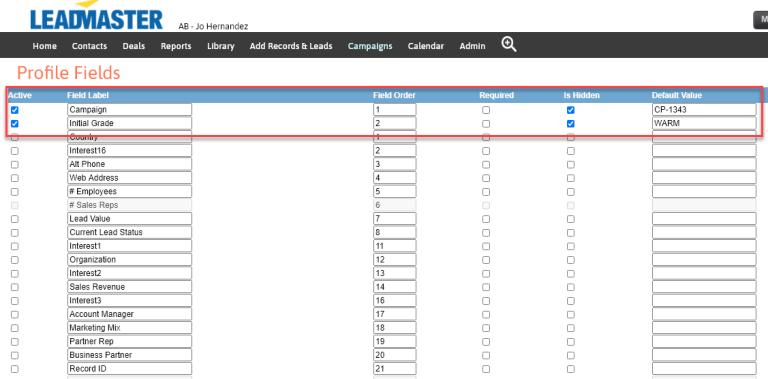
This is the filled out Web Form:

And below is how the Record looks like when the web form is submitted:

Need More Help?
Can't find what you're looking for?
Email Us